Best computers for bookkeepers.
NEWS FLASH! You MUST HAVE a computer to be a virtual bookkeeper. Some might say that it is the ONLY thing you need. Ask those “nomad” virtual bookkeepers who run their business completely from the road.
So how do you know what to buy? Well, I polled the Bookkeeping Side Hustle Community, and will let them speak for themselves. I’ll also end the article with what I use.
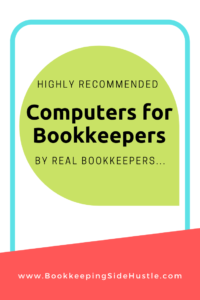
This post contains affiliate links for your convenience. This means that if you make a purchase using our link, we’ll receive compensation at no additional cost to you.
General things to think about:
- Laptop vs desktop? How “on the go” are you really going to be?
- Screen space is a BIG DEAL for efficiency. So much so, that some folks say that once you go 2 monitors, you can never go back. And one you go 3 monitors, you can never go down to 2.
- Can you combine the best of both worlds with a docking station and monitors AND your laptop? That seems to be the set up that you should AIM for (with your business earning, in my opinion).
- In general, you get more computing power for your money with desktop products. Something to keep in mind.
- Many agree (myself included) that key pads are pretty much required for bookkeepers. You can buy external ones, though, if you really don’t want to buy the bigger laptops (but again…remember how important screen size is).
- Some folks recommend looking for “gaming computers” instead of “business computers” because apparently prices for gaming computers aren’t as marked up as business computers.
- I don’t think anything comes without a webcam any more, but remember that you need a webcam for client Zoom calls.
Mac Computers
When I polled the Bookkeeping Side Hustle Group, of course the Mac Fanatics came out cheering!
Love my iMac. It’s 21 in screen. I can see everything in one place. I love how a Mac functions. I also have a dell laptop and I hate it! Will be upgrading laptop by end of year.
Felicia B.
I have a windows laptop. It’s a little over a year old and I’m not a big fan of it. It was not a cheap one as I configured a gaming laptop for my business with all the space and rams needed. It used to be fast, but now it hangs every so often when I have too many excel spreadsheets opened and too many tabs in chrome. Also takes way too long for Windows update and it happens way too often. So I bought a MacBook Pro and it’s much faster and does not hang at all. I also have Microsoft office on it and excel never hang. So for me the MacBook Pro wins as I lack the patience waiting for something to load.
Loretta M.
Definitely love my Macbook Pro. It’s portable, but I have 2 32″ monitors (TV’s) that I use in my office so I have huge screens with a keyboard and mouse.
After going through a windows computer every couple years and having a drawer filled with them, I invested in a Macbook Pro. Love it! Took some getting used to but Ive had it for 2 years and I have never had to get it check out or installed all the crazy virus protectors, scanners, driver updaters, etc that I had to have on the windows ones. Eliminating that headache alone was worth the $.
Alyssia S.
Windows PCs, etc (i.e. Non-Mac)
Of course lots of folks don’t like Mac or don’t want to spend that kind of money. So there are lots of other options. I don’t really know of a good way to organize this, so I’ll just leave you with the testimonials and the links to those products.
I love my Surface for travel. Super light and it doesn’t count as a laptop on planes so you can use it the whole time.
Amanda A.
Surface Pro connected to monitor, keyboard and mouse on my desk. Have an additional charger and mouse for travel, just disconnect it from my desk and go. It’s lightweight and fast and I love it.
Juli S.
I have a Surface Pro. I love the speed, how light the laptop is, and I have a second screen connected in my office but I love being able to travel with it and work anywhere with it.
Rodney B.
I use the Asus chromebox 2 (super small desktop) with chromeos. Already comes encrypted and it’s cloud based so I can just get a chromebook (laptop) for when I’m on the move and all my stuff from my chromebox will be there when I sign in.
John L.
I swear by ASUS computers. I’ve never ended up with a bad ASUS.
15.6″ touch-screen laptop – intel core i7 – 16 GB memory – 1TB Hard Drive + 12GB Solid State Drive
I like the amount of memory it has so I can have lots of applications on the computer without slowing it down. I store most client files on a cloud network so those don’t end up cluttering my memory. It works quickly and I almost never have an issue with too many applications running at once. It also flips around to fold backwards which I really like too cause I can set it up next to another computer without sacrificing a ton of space. It has a touch screen, but I don’t really use that part very often. It’s also big enough that I don’t have to squint at the screen but I don’t feel like I’m lugging around a TV with me.
On a side note I also game in my free time and I use the ASUS gaming laptops too. I just really like the brand.
Katelynn S.
I just bought a Lenovo Thinkpad P51 and love it! Also use a second monitor that I can’t live without.
Lori F.
I love my desktop HP computer. It has served me well for the last 5 years. However moving from win 7 to 10. Decided to get a new refurbished HP with all the bells and whistles. Win 10 pro, I7 processor, 16gb ram, 1tb hard drive, etc. Been using HP computers for the last 20 years.
Becky N.
We went with an HP desktop on the advice of my supergeek son over a laptop because you get much more power for the same price. We have an Elite Desk HP that was a remanufactured model, so we saved even more.
Judy P.
Dell XPS 13. There is no better laptop on the market. I’ve had mine for 3+ years and literally can’t imagine how it could be better.
Tyler C.
Dell Inspiron 5000 or up. Mine is a 4.6ghz i7 8th generation. 16gb Ram. 256gb SS drive. 4 yr onsite protection with total replacement. No ads like HP. 14″ lightweight. Paired with Dell 27 UHD Monitor, Logitech MK550 keyboard. Sweet, very fast rig. Windows loads in about 20 seconds.
Gary W.
More Useful Tips
Here is a nice little gem from Ashlie: If your local Costco has display computers, but one of those!!! They have an awesome 90 day return period so if you decide you don’t like it, return it!!!!!!
Louis give us these thoughts on specifications: Look for an AMD Ryzen 9 3900x or Intel i9 chipset with at least 16 GB RAM or SSD if possible. Don’t get distracted by brand at first. These are the components that are going to determine how fast and reliable your machine runs over the next 10 years. Once you find a list of machines with these components then you can start worrying about things like form factor, speakers, screen quality etc.
My Own Computer
Because I believe in transparency, I’ll tell y’all what I have.
We have an Acer Aspire desktop with an Intel Core i5. I also have a very cheap Acer Aspire laptop that I bought on a Black Friday sale for less than $400 with my very first payment I received from my first client. I picked this laptop because of the large screen and the number keypad. That was important to me.
I do not have dual monitors yet, but I sometimes put my laptop next to me and will log on to different things on that so that I can see two different screens, but the screens are not connected, so it is a pretty embarrassingly low-tech set up. My computer set up serves my purposes, but I’m not saying I’m in love with it.
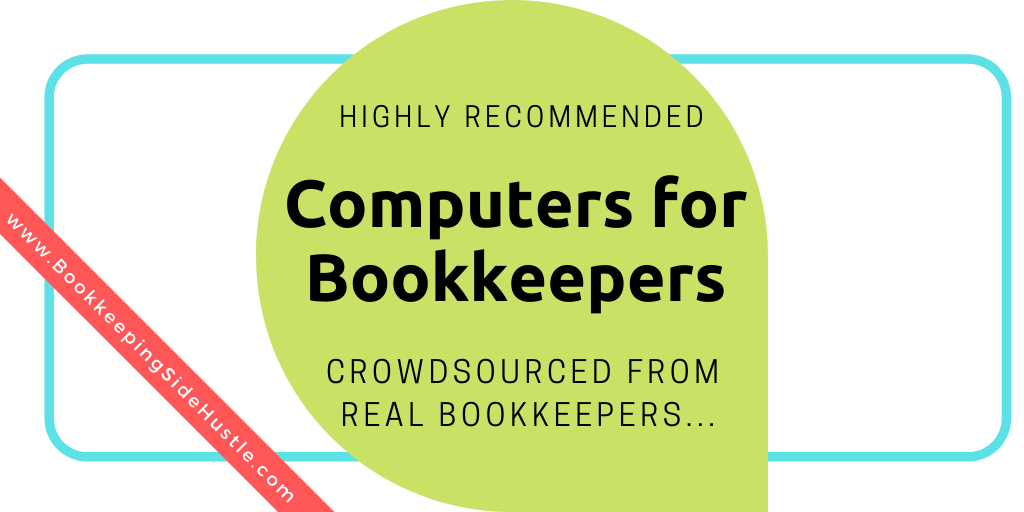
This was a very useful article.
Thanks for your feedback, Michelle! What sort of computer set up do you have for your bookkeeping business?