Loom is a video and screen recording application that you can use in your bookkeeping business to "WOW" clients and to increase efficiency.
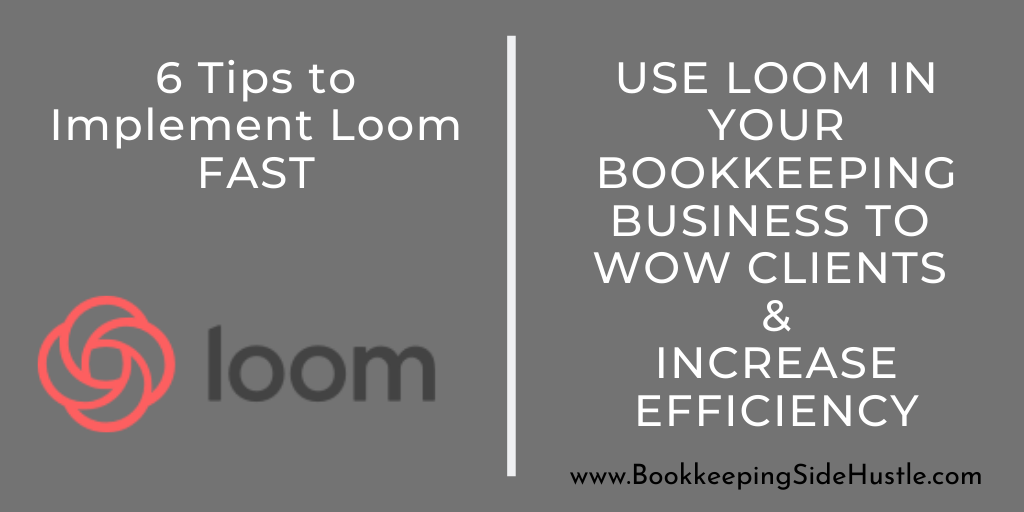
This post contains affiliate links for your convenience. This means that if you make a purchase using our link, we’ll receive compensation at no additional cost to you.
This post is a compilation of a series of daily posts I made for a week in The Bookkeeping Side Hustle FaceBook Group. I am copying the posts directly from the FB Group. They just come from my own experience. I hope you find them useful.
Loom Post #1
Shanita Jones Cpa mentioned in her awesome interview this past September (which you can find on my youtube channel) that she uses a website called Loom to record a brief overview of the monthly financial statements each month. Then she won’t have her monthly debrief with her clients until the Loom software tells her that the video has been viewed by the client.
I think that is pretty genius. It allows her to communicate the basic information via video so the debrief can be more strategic.
But I have some questions for Shanita Jones Cpa. Do you just use the free version of Loom? It looks like the Loom free account gets you 100 videos.
Do you pay for a premium account? Or do you let the videos “expire” as you keep recording lots of videos over time? What happens to an old loom link? For instance, say I made a video a year ago. Since then I’ve made more than 100. If I go back and find that link from a video from a year ago, does it give an error message? Does the video still exist anywhere?
Give us your experience with Loom related to these questions, por favor!
Here is what Shanita told us:
I use the free version but I also use Livewebniar for the same purpose. I paid for that. Caught it on a Cyber Monday steal of a deal.
I use the password function on Loom and provide it separately. I save the videos to my harddrive and then delete from Loom. So the old link no longer works. I delete after they view. They send a notification when people watch which is great.
I got this idea from a cool CPA friend of mine.
I also use the same type of technology when I train clients. Before I answer the same question twice, I refer them to the video. I use Livewebniar usually for this.
Loom Post #2
When you use Loom to make videos, you have 3 options for recording.
1) Screen and Camera
2) Just Screen
3) Just Camera
I think your virtual clients should see your face occasionally, especially at the beginning of the relationship. But after a while, you can keep your pajamas on and just record your screen.
The Screen and Cam puts your face in a tiny circle that can be moved around on the screen. It doesn’t show too much of your background of your house/office, FYI, so that is helpful if your office is in your bedroom or your kid’s playroom. You might not have to tidy up too much.
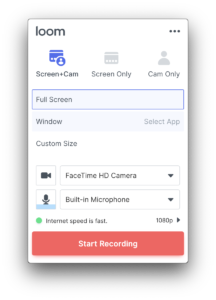
Loom Post #3
When you make a video for a client, it would be helpful to pull up a Word Document and type up a quick outline and have THAT Word Doc be your opening screen of your video. So when the client first opens the video, they can quickly read what is going to be covered on the video.
Use ALT+Tab to then switch to the window that you want to work from. Make sure you have all the items you want to record open in a different tab so you can quickly Alt+Tab your way to what you want. For instance, have your P&L and your Balance Sheet and SoCFs each open already, so you don’t record yourself bringing them up in the software. Yuck.
Here is an image of a recent video with a Word Doc outline as my opening shot.
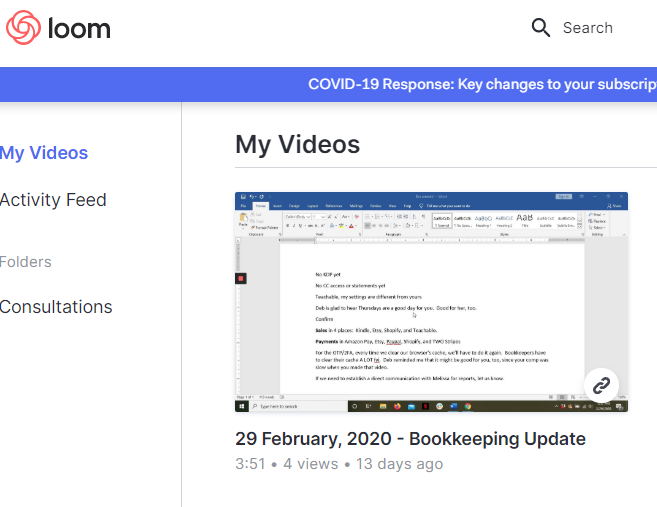
Loom Post #4
Be Warned. If you start to send your clients Loom videos, they might start to send Loom videos back to you. Yikes!
As I’ve recently started this, I’ve received several unorganized, rambling videos of a computer screen whose computer clearly needs to be restarted or have cache cleared and I’m listening to my client apologize for the long video or navigating through why something is not working. It has actually gotten to the point where my stomach turns when I see a link to one. I’ve got to figure out a way to train this client on how to use this (preferably NOT use it). At least give me an outline in their opening shot so I can know what is “looming” (ha!) in the depths of this very long video.
I’m hopeful that once things with this client gets settled down (it has been a rough on-board), that these loom videos will die down except from me. But maybe it won’t….dun, dun, duuuuunnnnn (scary Halloween music).
You can watch loom vidoes on double speed, but even that doesn’t take away all the pain.
So point is, my experience with Loom videos has not been all roses.
Loom Post #5
So, I feel like a techno-prophet. I had been mulling over a series on Loom WEEKS before the Corona Virus outbreak. But now it is like a life-or-death tool for companies because we need to work virtually and all the big dogs are talking about it.
Ryan Lazanis, one of the major accounting industry thought leaders, just put out a podcast episode all about Loom.
His podcast episodes are really short. It is definitely worth your time to get his thoughts on how to use Loom in your business. https://futurefirm.co/how-to-reduce-up-to-50-of-your-meetings-with-1-free-tool/
Lastly, try to use the word “asynchronous” in the next 7 days. ![]() Come back to this post and tell us how you worked in the word.
Come back to this post and tell us how you worked in the word.
Loom Post #6
If you get addicted to videos and want to up your video recording game beyond the free Loom application, you can consider Hector Garcia’s video course “How To Create QuickBooks Video Tutorials”.
This course from Hector Garcia will be on April 30 at 1:00 EST and is priced at $150 but you can get it for $100 if you use the discount code below (expires March 31). I purchased the course and am excited to start upping my video skills.
He is gearing this toward people creating general accounting software tutorials, I think. But what if you took some video editing skills and made killer “Proposal” videos for each prospective client. And maybe even some killer On-boarding videos? Even if your monthly “report” videos went back to being more basic with just using Loom, locking in the deal with a rock star proposal video could be a great business tactic.
And even though the title says “QuickBooks”, obviously, you could use what he teaches on different accounting platforms, too, not just QuickBooks.